|
G Suite Migrate 툴은 Microsoft® Exchange, SharePoint®, file shares or Box 데이터를 G Suite 으로 마이그레이션을 위한 툴 입니다.
G Suite Migrate를 사용하여 대량의 컨텐츠를 G Suite 계정으로 신속하게 이동할 수 있습니다. 또한 한 Source 데이터를 여러 개의 G Suite 코어 서비스로 대규모 마이그레이션도 가능합니다.
G Suite Migrate는 GCP 또는 회사내 On-premise 환경에서 실행하거나 두 가지를 조합하여 실행할 수 있습니다. 이 도구는 관리 소프트웨어에서 독립적으로 작동하므로 관리자는 마이그레이션의 타이밍과 대상을 제어 할 수 있습니다.
아래의 Source 환경에서 G Suite Enterprise, G Suite Business , Google Drive Enterprise, G Suite Enterprise for Education 로 마이그레이션이 가능합니다.
G Suite Migrate Beta 버전을 다운받아 Office 365의 OneDrive 에서 Google Drive Enterprise 의 드라이브로 마이그레이션 테스트를 진행했습니다.
모든 Demo 시스템 설치는 GCP 환경에서 마이그레이션에 필요한 Windows 서버를 구성해 진행했습니다.
지난 구글 NEXT 2019 에서 발표된 내용에서와 같이 G Suite Enterprise 의 보안 기능이 강력하게 업그레이드 되었습니다. ( context-aware, Investigation tool 등)
또한 G Suite 구글 드라이브의 강력한 공동 협업 기능 제공으로 많은 회사에서 구글 드라이브 활용량이 지속적으로 늘어나고 있습니다.
위의 마이그레이션 툴을 통해 보다 원활하고 안정적으로 G Suite 환경으로의 전환작업에 많은 도움이 될것으로 기대됩니다.
|
Jun
07

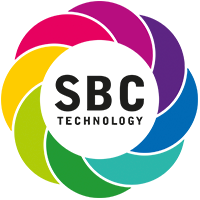
Comments are closed.