Last year, we released a beta to Google Forms creators that provided more granular control over who can respond to forms through sharing settings.
Previously, form creators had two sharing options:
- Restrict responses to users within the domain (and trusted domains)
- Make the form public (i.e., anyone with the URL can respond).
What’s changing?
With this newly generally available option, form creators can restrict response access to specific users, groups, or target audiences, similar to how sharing is restricted for documents, sheets, slides, or sites in Google Drive.

Why use it:
This feature is useful in any scenario where you want to control who can respond to a form. For example, business leaders can better collect feedback from specific organizational units and prevent other teams or organizational units from responding to the form. Similarly, teachers can use this to ensure that only selected students receive the link and can access the quiz.
Getting started
Admins:
There are no separate admin control options for this feature.
End users:
- Form creators must publish the form so that respondents can view the form or submit responses.
- Form creators can see who has access to the form and share response access with specific users, groups, or target audiences.
- Visit the Help Center to learn more about publishing forms and sharing them with respondents.
Rollout information
- Rapid Release domains: Gradual rollout starting on December 3, 2024 (up to 15 days for feature visibility)
- Scheduled Release domains: Full rollout starting on January 6, 2025 (1-3 days for feature visibility)
Availability
- Available to all Google Workspace customers and users with personal Google accounts.
- *Target audiences have version limitations
Resources
- Google Help: Create a form in Google Workspace
- Google Help: Publish and share a form with respondents
- Google Help: Share a form with collaborators
Note: This content is a translation of the Google English blog dated December 3rd.

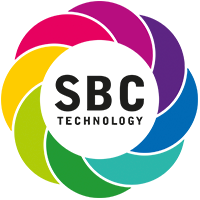
Comments are closed.