What’s changing?
Last year, Google introduced a beta feature that allowed Shared Drive managers and My Drive owners to restrict folder access to specific users. Starting today, this feature is officially released, and users can restrict access to My Drive folders using the two options below. In addition, we plan to integrate the access restriction principles of My Drive and Shared Drives by 2026.
📌 How to restrict access to My Drive folders and files currently (until February 2026)
Users can restrict access to specific users using one of the following two methods:
1️⃣ Update item only
- Go to My Drive > Select the file or folder to restrict access to > Change the role of a specific user (e.g., change from Commenter to View only) > Click “Update item only”

2️⃣ Limit folder access
- Go to My Drive > Select the folder to restrict access to > Click the overflow menu (3 dots) > Select Share > Click Share settings in the upper right corner > Select “Limit access to ‘Folder Name’”

📌 Changes to folder and file access in My Drive after February 2026
- Option 1 (Update item only) will no longer be supported, and restrictions will be applied consistently through Option 2 (Limit folder access)
- If a specific file or folder is shared less broadly than the parent folder it is contained in, the system will automatically detect this and activate access restrictions.
- Access rights will not change immediately, but if the sharing settings of the parent folder are changed later, they will not automatically apply to the restricted folders and files.
- Additional updates on these changes will be provided in early 2026.
📌 Changes in Shared Drives
- Only Shared Drive managers and Content managers (if they have sharing permissions) can restrict access to folders.
- General users can see that “sensitive” files or folders exist, but cannot access them directly.
- Users can submit access requests to request permissions.
- This feature allows you to manage restricted and general content together within a single Shared Drive without having to create separate folders.
📌 Who is affected by this change?
- Admins
- End Users
- Developers
📌 Why is this change important?
✅ My Drive: The restricted folder feature allows users to manage information more precisely within the organization.
✅ Shared Drives: You can organize files by project and manage important information so that it is only accessible to the right team members.
📌 Additional details
📌 Public API updates for Drive
- The Google Drive API has been improved to make it easier for developers to apply the above changes.
- Before 2026, developers are recommended to pre-activate the “expansive access” API feature in My Drive.
- You can find out how to update the API in the developer guide.
📌 Changing the “Editors can change permissions and share” setting
- This setting will be changed by August 2025.
- If the setting is turned off, Editors will not be able to share items directly, but if the owner places the item in a shared folder, the sharing settings of the parent folder will apply.
- After August 2025, access restrictions will automatically be applied to existing items with this setting turned off, and in this case, only the owner can share the item.
📌 How to get started
👨💻 Admins
- You must enable the Shared Drive feature for users to use the access restriction feature.
- Check the Help Center to learn how to manage restricted access folders
📌 End Users
- If you are a Shared Drive manager or My Drive folder owner
- Go to Shared Drive or My Drive
- Select the folder to restrict access to
- Click the overflow menu (3 dots) > Select Share
- In Share settings, click “Limit access to Folder Name”
- Folders with restricted access can only be viewed by those users
- Restricted folders can be viewed in Drive, but cannot be accessed directly
📌 Developers
- Refer to the developer documentation to learn how to manage restricted and expanded access
- Applying to the expanded access API in advance before 2026 will prevent you from being affected by future Google Drive changes
📌 Release schedule
📅 Restricted access folder feature
- Rapid Release and Scheduled Release domains:
- Gradual rollout starting February 18, 2025 (up to 15 days)
📅 Expanded access API changes
- Rapid Release and Scheduled Release domains:
- Gradual rollout starting February 18, 2025 (up to 15 days)
📌 Target audience and available plans
✅ All Google Workspace customers
✅ Workspace Individual subscribers
✅ Personal Google Account users
📖 Resources
🔗 Google Workspace Admin Help
🔗 Google Help
Note: This content is a posting translated by AI from the Google English blog dated February 18, 2025.

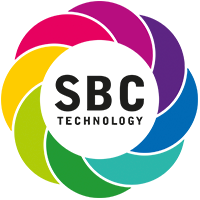
Comments are closed.