What’s changing?
Now, users can more quickly find the features they need to create, craft, and present Google Slides, such as templates, image generation, and new design components, in a new sidebar on the right side of the canvas.
You can also access these new features in the new sidebar:
- Building blocks: A new library of pre-formatted content, such as agendas, quotes, or key stats, to help you create professional and visual presentations much faster. Similar to Building Blocks in Docs these blocks are made up of basic Slides elements and can be ungrouped and customized after you insert them into your slide.
- Saved images: Easily access millions of high-quality saved images, web images, stickers, and GIFs from an expanded library to add visuals to your presentations.
You can also access these existing features in the sidebar:
- Templates: Modern and professionally designed templates that make it much easier to start a new presentation.
- Image generation: Generate compelling AI-powered visuals for your presentations based on a prompt.
- Presenter spotlight: Presenters can embed a video feed directly into their slide content.
- Slide recording: Users can easily record their presentations and then share them with others to view at a time that works for them.
Who’s impacted?
End users
Why is it important?
This update saves time by providing a consistent location for insertion-related tasks, and provides design tools and inspiration to create beautiful presentations without leaving Google Slides.
Additional details
To learn more about additional features that make it even easier to create visually stunning presentations in Google Slides, check out the Workspace blog.
Get started
- Admins: There is no admin control for this feature.
- End users: Visit the Help Center to learn more about using templates in Google Slides or change a theme, background, or layout .
Rollout pace
- Rapid Release domains : Extended rollout starting on March 31, 2025 (potentially longer than 15 days for feature visibility)
- Scheduled Release domains : Gradual rollout starting on April 14, 2025 (up to 15 days for feature visibility)
Availability
Templates and Building Blocks:
- Available to all Google Workspace customers, Workspace Individual subscribers, and users with personal Google Accounts using the “English (United States)” language setting.
Presenter spotlight and slide recording:
- Business Standard and Plus
- Enterprise Essentials and Enterprise Essentials Plus
- Enterprise Standard and Plus
- Education Plus
Gemini features in Google Slides:
- Business Standard and Plus
- Enterprise Standard and Plus
- Gemini Education or Gemini Education Premium customers with the add-on
- Gemini Business or Gemini Enterprise customers with the add-on *
*As of January 15, 2025, the Gemini Business and Gemini Enterprise add-ons will no longer be sold. See this announcement for more details.

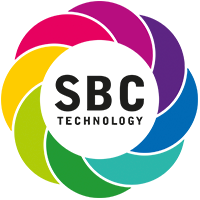

Comments are closed.