What’s changed?
As part of our efforts to keep users safe, Google Workspace no longer supports the sign-in method for third-party apps or devices that require you to share your Google username and password. This outdated sign-in method, known as Less Secure Apps (LSA), puts users at additional risk because it requires you to share your Google Account credentials with third-party apps and devices, which can make it easier for malicious actors to gain unauthorized access to your account.
Instead, you should use the Sign in with Google option. This is a safer and more secure way to sync your email with other apps. Sign in with Google leverages the industry-standard and more secure OAuth authorization method already used by most third-party apps and devices.
Examples of apps that do not support the latest security standards include:
- Native mail, contacts, and calendar sync applications on older versions of iOS and OSX
- Some computer mail clients, such as older versions of Microsoft Outlook
Who is affected?
Administrators and end users
If the app you are using does not support OAuth, you should switch to an app that offers OAuth, or
generate an app password to access these apps.
You can set up 2-Step Verification by clicking the profile button in the upper right corner of the web screen and going to Account Settings – Security.
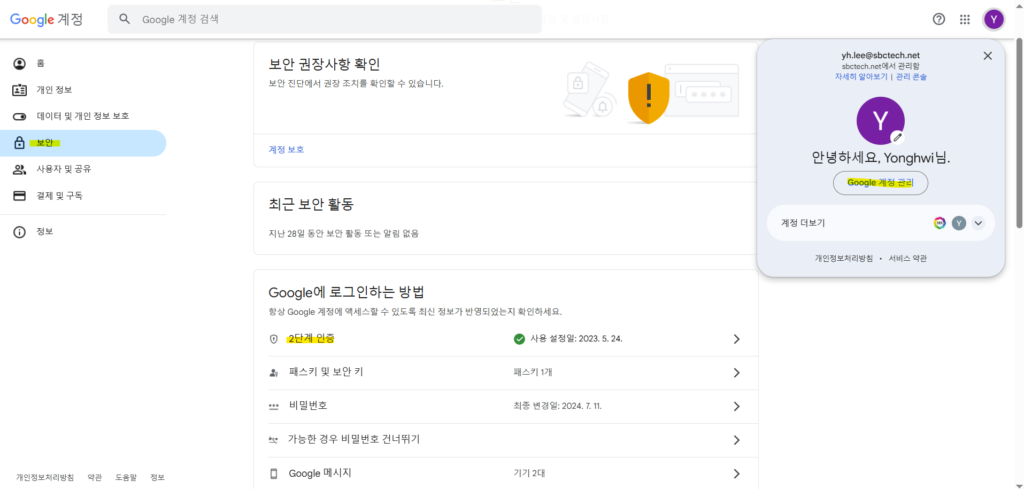
After setting up 2-Step Verification, scroll down the page again to generate an app password.
Enter the app password generated here instead of your login password when connecting your Outlook account.
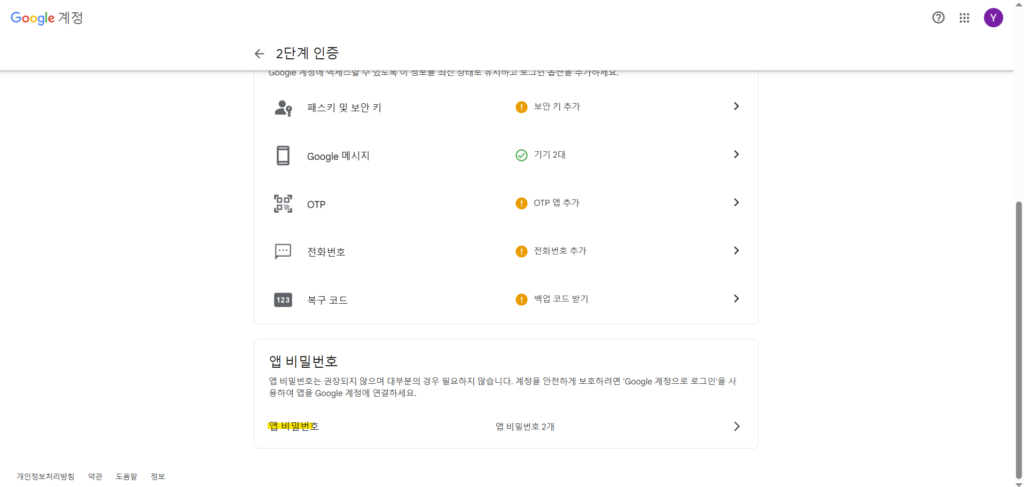
Validity
- This change affects all Google Workspace customers.

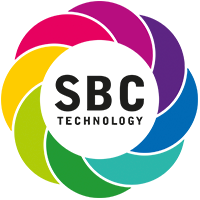
Comments are closed.