✨ What’s changing
You can now use Gemini in Gmail to request calendar-related tasks or add events directly from emails.
With this update, Gemini automatically detects calendar-related content in emails and displays an "Add to calendar" button.
Clicking this button opens the Gmail side panel, and you can confirm that the event has been added to your calendar.

🚀 Getting started
🔧 Admin settings
- To allow users to use Gemini in the side panel of Workspace apps, you must enable Smart Features and Personalization.
- You can turn on basic personalization settings in the Admin console.
👤 End user guidance
- Currently only available in English and the web version.
- The
"Add to calendar"button will not appear in emails that already contain extracted events (e.g., restaurant reservations, flights, etc.). - Calendar events created via the
"Add to calendar"button do not include other guests. - For more information, see 👉 Google Help Center.
📢 Release schedule
- Rapid Release and Scheduled Release domains
- Gradual rollout starting March 10, 2025
- The feature may take 15 days or more to appear and is expected to be completed by mid-April 2025
🎯 Availability
This feature is available in the following Google Workspace plans:
- Business plans: Starter, Standard, Plus
- Enterprise plans: Starter, Standard, Plus
- Customers using Gemini Education or Gemini Education Premium add-on
- Google One AI Premium users
* As of January 15, 2025, the “Gemini Business” and “Gemini Enterprise” add-ons will no longer be sold.
📚 Resources
🔗 Google Help: Collaborate with Gemini in Gmail
Note: This content is a posting translated by AI from the Google English blog on March 10, 2025.

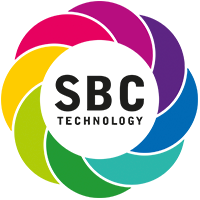
Comments are closed.